Changelog
Follow up on the latest improvements and updates.
RSS
new
improved
fixed
Release 38 (April 24, 2022)
Release Highlights
- Improved Layout
- Improved Dashboard Views
- Improved Usability
Features
New Side Menu
- The new layout now features a collapsible side navigation that is always available if you need it but neatly hides away when not using it. (The added space on the top navigation will be home to something really cool very soon)Improved Dashboards
Dashboard functionality is now improved with a much more user friendly way of adding and removing insights to dashboard.Preferred Landing Pages
Now you can make any of the following pages your preferred landing pages to suit your information needs- Software Quality Analytics
- Product Analytics
- Custom Overview
- Custom Dashboards
Simply click on the "Set As Default" option next to the page title where you see it to set that page as your preferred landing page.

The next time you log in or whenever you click on the Home button, you will redirected to that page.
Any page set as your default landing page will show a home icon next to the page title. 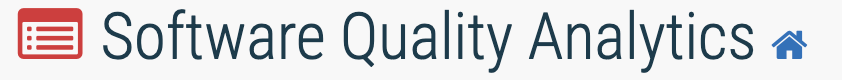
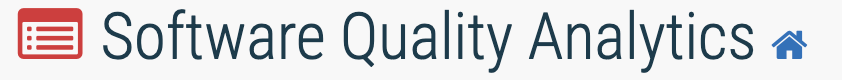
If you have any questions, feel free to drop us a line in the comments or send us an email at support@qualetics.com
Release Highlights
- Improved Analyze View
- Improved Filter Options
- New Insights Added
Features
- The new Analyze view now shows the data in an event based format with the details of each event available in expandable accordion format.
- Context, Actor,Action filters are available in the Quick View popup
- Context, Actor, Action filters can now be cleared after a value is selected
- New Action Detail Insight added
- New User Growth Insight added
- Devices Impacted Insight updated to show a sticky drilldown